Top HTML Basics Interview Questions and Answers (2025)
Congratulations on completing the first chapter of your HTML journey! The goal of these tutorials […]
Congratulations on completing the first chapter of your HTML journey! The goal of these tutorials […]
While you can write HTML in any text editor, professional developers use a “code editor” […]
Now that you’ve written your first HTML page, let’s learn the “grammar” of the language. […]
Every great journey begins with a single step. In web development, that step is traditionally […]
Welcome to your first step in learning to build for the web! Before we write […]
Searching for professional PHP scripts to power your next project? You’ve come to the right […]
Welcome to Projectworlds, your ultimate destination for a massive collection of over 500 coding projects, each […]
Welcome to your ultimate destination for comprehensive, hands-on Python development experience! This page features an […]
Welcome to your ultimate resource for hands-on learning in Artificial Intelligence! This page features a […]
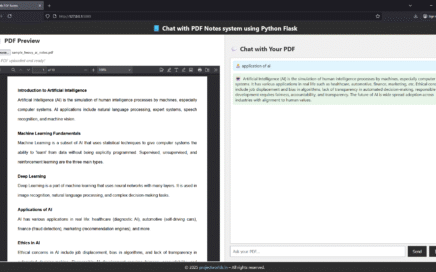
This project demonstrates how to create a local AI chatbot that can read and answer […]