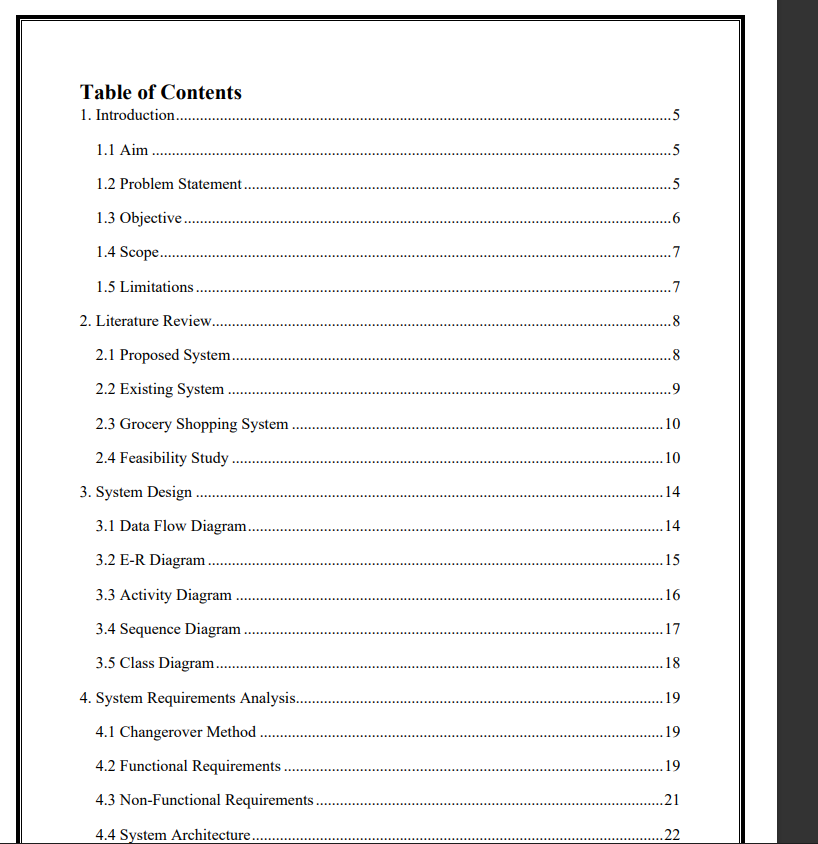Online Grocery Store Project Report
Tag Archives: online grocery store project report pdf
Online Grocery Store Project in PHP Mysql with source code
Posted on by Yugesh Verma
Buy Now Souece Code ₹701
Buy Now Project Report ₹500
Online grocery Store is a way of buying food vegetable and other household necessities using a web-based shopping service. There are two basic methods that people can use to purchase these items online. One is to order them from a local grocery store that participates in online shopping.
Online Grocery Store Features
- Easy to order.
- Simple Registration Process
- Cash on delivery options provide.
- One Click Checkout Options.
- Quick Search Options available.
- Category wise Shopping Options.
- Time Saving.
- Money Saving.
- Power Full Admin Panel to manage all user data.
Brief overview of the technology: Online Grocery System in PHP
Front end: HTML, CSS, JavaScript
- HTML: HTML is used to create and save web document. E.g. Notepad/Notepad++
- CSS : (Cascading Style Sheets) Create attractive Layout
- Bootstrap : responsive design mobile freindly site
- JavaScript: it is a programming language, commonly use with web browsers.
Back end: PHP, MySQL
- PHP(version - 7.2): Hypertext Preprocessor (PHP) is a technology that allows software developers to create dynamically generated web pages, in HTML, XML, or other document types, as per client request. PHP is open source software.
- MySQL: MySql is a database, widely used for accessing querying, updating, and managing data in databases.
Software Requirement(any one) : Online Grocery System in PHP
- WAMP Server
- XAMPP Server
- MAMP Server
- LAMP Server
Installation Steps
1. Download zip file and Unzip file on your local server.
2. Put this file inside "c:/xampp/htdocs/" .
3. Database Configuration
Open phpmyadmin
Create Database named - grocery.
Import database grocery.sql from downloaded folder(inside database)
4. Open Your browser put inside "http://localhost/Project Folder Name/"
Technology Overview :
- PHP Version 7.2
- Database Name- grocery.sql
Admin Login-
- Id- admin@gmail.com
- Password- 12345
User Login-
- Id- kisan
- Password-123456
Note : For Project Report and Installation Support Contact
Whatsapp - +917000830947