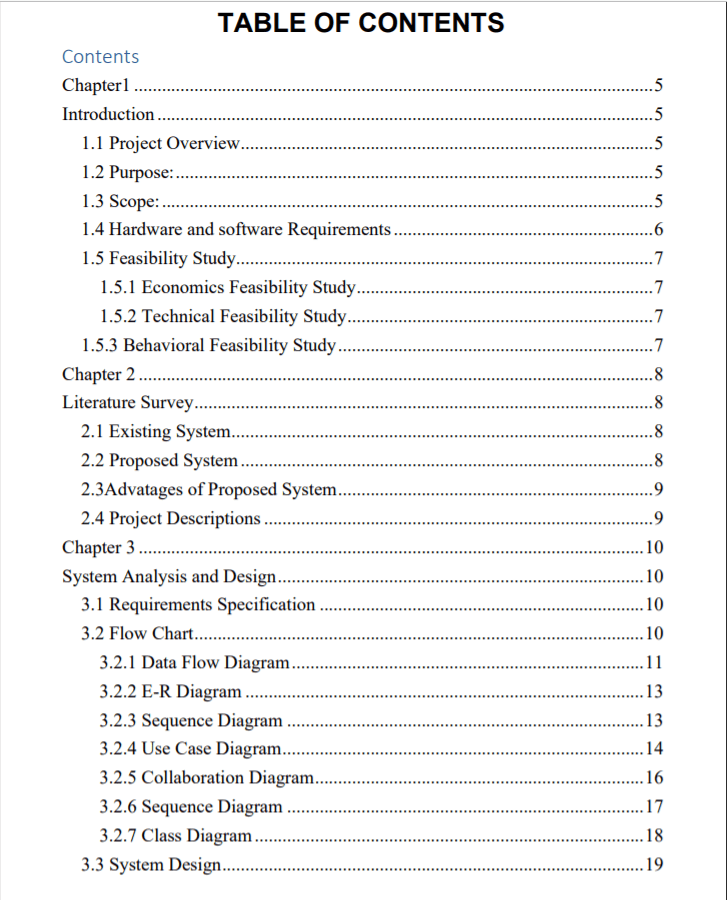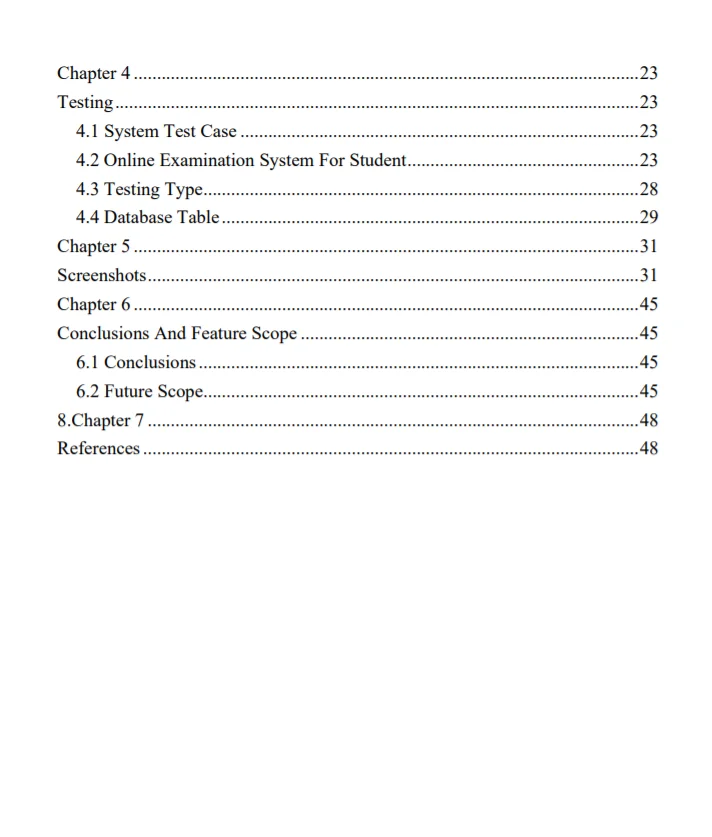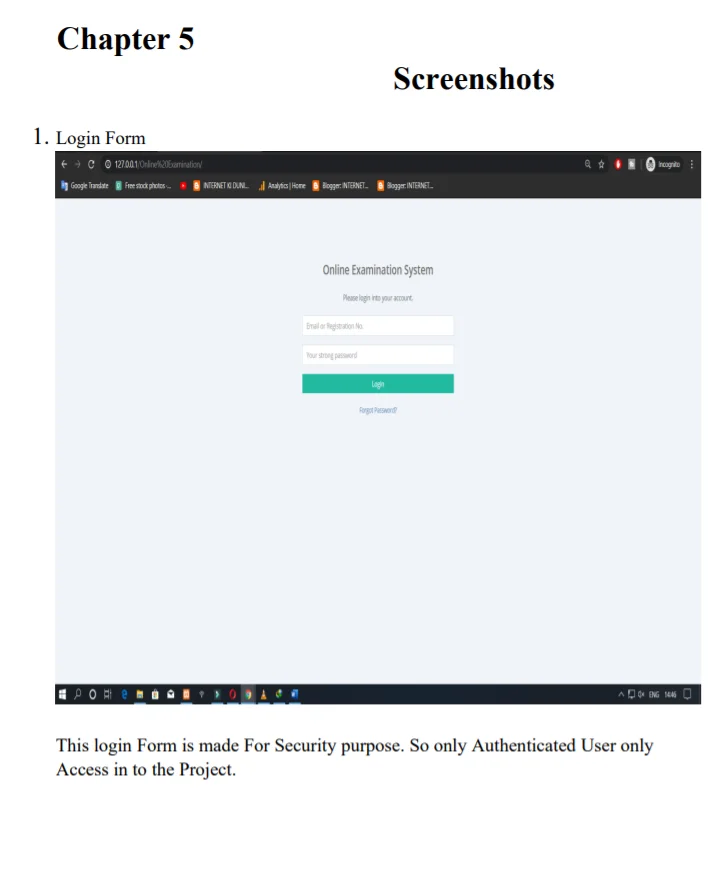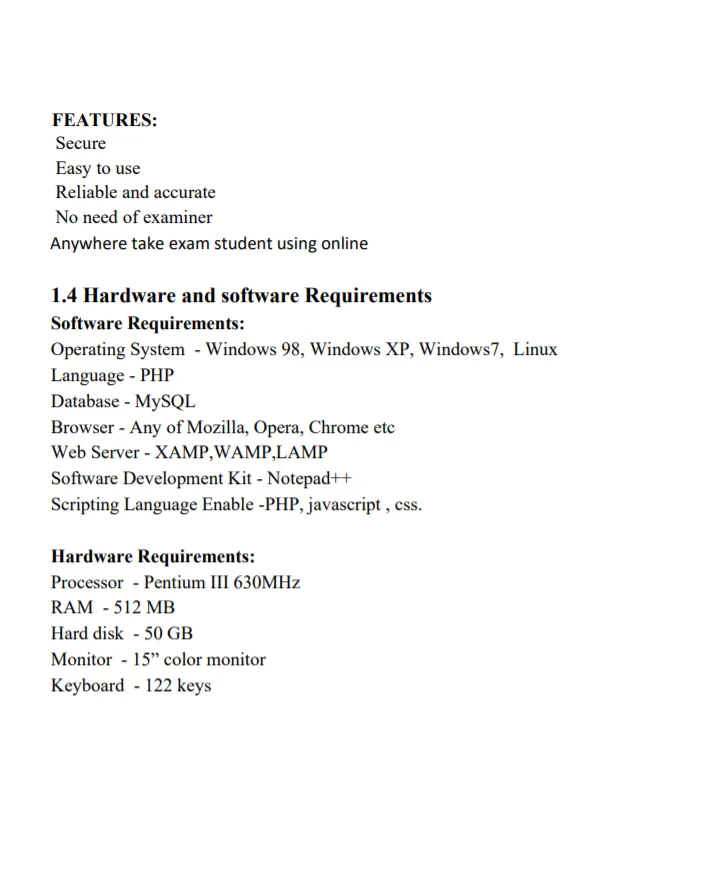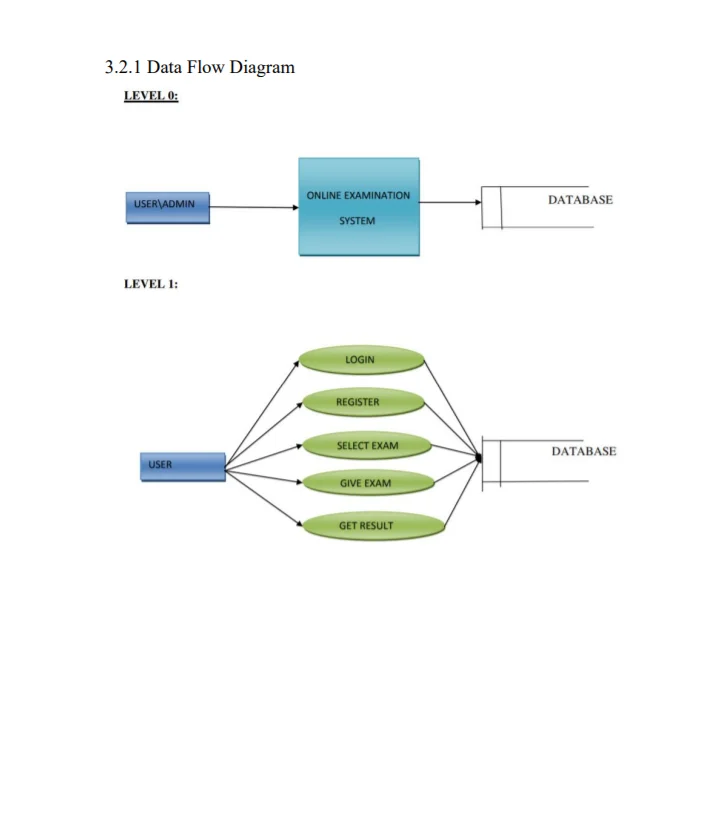Project Report for Online Examination System developed in PHP and MySQL Free download of Readymade Complete Live Project Project Report, Source Code in PHP Script, MySQL Database script, Synopsis, Project Report for final year college student, project submission of PGDIT, BSC-IT, BCA, MCA, MBA, IGNOU, SMU, DOEACC. Download Includes Project Abstract Synopsis, Project Report, Demo, Flow Chart, DFD, Data Dictionary, Requirement Analysis, SRS, Flow Chart, Documentation.
Final Year Project Report, Online Examination System, PHP + MySQL ABSTRACT
Online Examination System is an on-line test simulator is to take online examination, test in an efficient manner and no time wasting for manually checking of the test paper. The main objective of this web based online examination system is to efficiently evaluate the student thoroughly through a fully automated system that not only saves lot of time but also gives fast and accurate results. For students they give papers according to their convenience from any location by using internet and time and there is no need of using
Online examination system helps students to offer a quick and easy way to appear for the test. It also provides the results immediately after the examination with 100% accuracy and security. Student can enter to perform exam only with their valid username and password. This examination contains multiple choice questions and appropriate number of options. There are no limitations on number of options and it can be randomized so same set of question will not appear to all student so it prevent manipulation. More than one option can be correct but the user can select only one option. This provides time limit. The user can see their results after completing the exam. This helps the students to write the exam from far distance and which can provide security and simplicity and other beneficial features to the user.
TABLE OF CONTENTS
- Contents
- Chapter1
- Introduction
- 1.1 Project Overview
- 1.2 Purpose:
- 1.3 Scope:
- 1.4 Hardware and software Requirements
- 1.5 Feasibility Study
- 1.5.1 Economics Feasibility Study
- 1.5.2 Technical Feasibility Study
- 1.5.3 Behavioral Feasibility Study
- Chapter 2
- Literature Survey
- 2.1 Existing System
- 2.2 Proposed System
- 2.3Advatages of Proposed System
- 2.4 Project Descriptions
- Chapter 3
- System Analysis and Design
- 3.1 Requirements Specification
- 3.2 Flow Chart
- 3.2.1 Data Flow Diagram
- 3.2.2 E-R Diagram
- 3.2.3 Sequence Diagram
- 3.2.4 Use Case Diagram
- 3.2.5 Collaboration Diagram
- 3.2.6 Sequence Diagram
- 3.2.7 Class Diagram
- 3.3 System Design
- Chapter 4
- Testing
- 4.1 System Test Case
- 4.2 Online Examination System For Student
- 4.3 Testing Type
- 4.4 Database Table
- Chapter 5
- Screenshots
- Chapter 6
- Conclusions And Feature Scope
- 6.1 Conclusions
- 6.2 Future Scope
- 8.Chapter 7
- References
Hardware and software Requirements
Software Requirements:
Operating System - Windows 98, Windows XP, Windows7, Linux
Language - PHP
Database - MySQL
Browser - Any of Mozilla, Opera, Chrome etc
Web Server - XAMP,WAMP,LAMP
Software Development Kit - Notepad++
Scripting Language Enable -PHP, javascript , css.
Hardware Requirements:
Processor - Pentium III 630MHz
RAM - 512 MB
Hard disk - 50 GB
Monitor - 15” color monitor
Keyboard - 122 keys